By Katrina Puranik - SEO Specialist & Google Marketing Expert, Founder of Ranking Australia

Hey there, small business owners! We know you’ve got a lot on your plate. Running a business isn’t just a 9-to-5 job—it’s a 24/7 commitment. In the midst of managing everything, it's easy to overlook the security of your Google account. But here’s the thing: safeguarding your account is crucial to keeping your business running smoothly and securely. Let's dive into some common threats and how you can protect yourself.
Google offers some nifty tools to help keep your account safe:
Creating strong passwords doesn’t have to be a headache. Here are some simple tips:
Google’s new On-Device Encryption feature is a game-changer. It ensures your data is encrypted and decrypted right on your device, not on Google’s servers. This means even stronger protection against remote attacks.
Here’s a quick guide to accessing these tools:
Introducing Martin from BizGuard
We’re excited to introduce Martin von Stein from BizGuard! Martin is a cyber security guru and a Microsoft 365 support specialist. He’s got a ton of experience helping small businesses like yours stay safe online. With Martin on board, we’re ready to tackle any cyber security challenge that comes our way.
We know technology isn’t everyone’s cup of tea, but securing your Google account doesn’t have to be complicated. With Google’s tools and these straightforward tips, you can keep your business safe from common cyber threats. And remember, if you need a bit of extra help, Martin von Stein from BizGuard is here to support you.
Stay secure, stay informed, and keep your business running smoothly!
Check out this article from Bizguard...
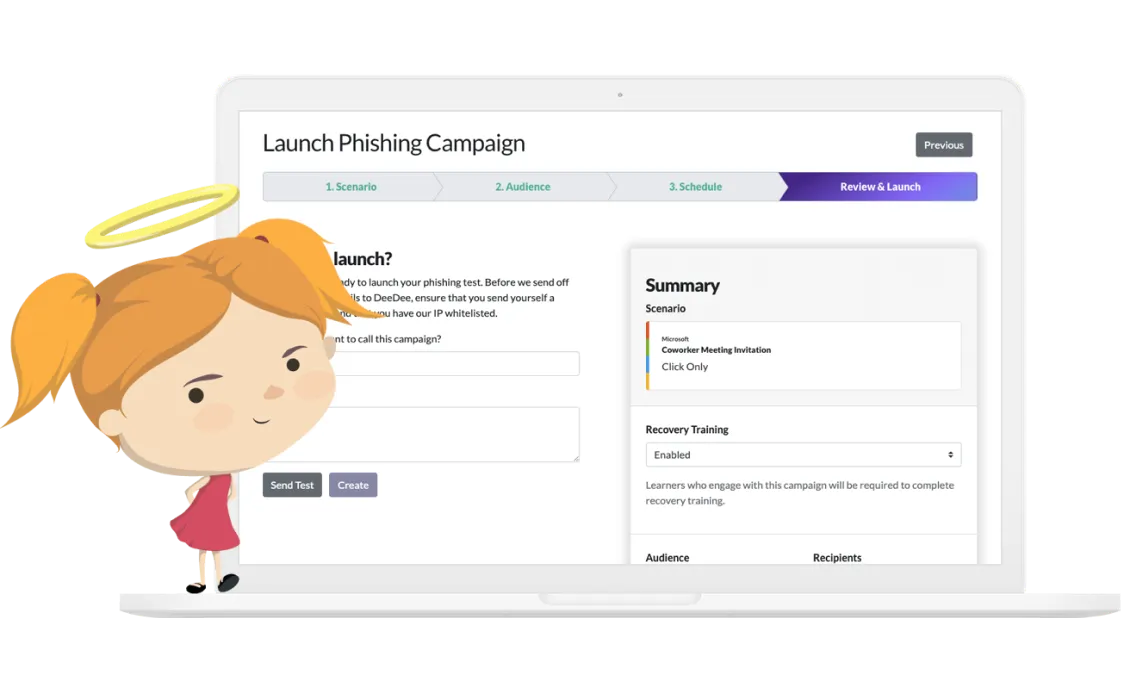
Martin von Stein
How tailored training reshapes our defence against Cyber Threats by rethinking security awareness.
Discover why SEO marketing is vital for small businesses and how it can grow your online presence effectively.
Get More Bookings For Your Clinic with The Clinic SEO Experts - for Your Clinic - Click to read our latest article.
This is the perfect starter program to get access to Google Local SEO services for your website and helping you get found on Google. We work with you and your team to help you and your business grow.
