By Katrina Puranik - SEO Specialist & Google Marketing Expert, Founder of Ranking Australia

If you've discovered backlinks to your website that are potentially harmful or have a high (TS) toxicity score, it's essential to use the tools you have available to disavow these links through Google. Click here to visit the Google Help page to find out more
Disavow put simply; it is the removal of the backlink to your website from the offending domains. Now there are two ways to go about it. You can disavow by domain, or you can disavow by URL.
Disavowing by URL means you just about or you request the removal of the link on that one page. As opposed to disavowing by a domain means that you remove the links across the entire website if there are more than one.
Ahrefs, SEMRush, Monitoring Backlinks - all of these are very good tools for preparing your Disavow TXT file.



It's a text file - which is like the ones created in Notepad on a PC. However these tools create a TXT File disavow properties preloaded, formatted and ready to upload into Google Search Console, Disavow Tool.
Google Search Console provides a tool for you to specify your backlinks for removal over the next 2-3 months they will be abandoned, and removed. Or you can contact the site's webmaster directly using the information obtained from the website domain's Whois Record.
[ADD A BUTTON HERE TO GET A FREE SESSION TO GET ACCESS TO THE FREE SEMRUSH]
This is the Administrator / Developer of the Website. If you ask about the Disavow Tool, the Website Designer will only sometimes understand what you mean. Developers deal with the Backend Code, and Designers work with Front End Layout and Website tools.
Google is still writing this program - because it needs to capture every possible domain iteration, https, http, www, without the www. This is a complex program. It may require some time yet to be effective as a Webmaster tool. So to remove the backlink establish a secondary property in Search Console from the HTTPS to remove the Toxic Backlinks.

Because you need the catch-all domain instance in Search Console as it is essential to really push your web presence forward and capture any and all instances of your pages, as some perform better than others.
You will have warnings / red flags on the backlinks that have the highest Toxicity Score based on the practices they use - perhaps they use black hat SEO. Websites that backlink to your site are trying to improve their SEO, so they'll find websites that are sitting high up on Google or top-level domains, etc., within a country or an industry that is a keyword they are trying to rank for. In which case, they provide a backlink to an article or your webs main page, etc. And what then happens is that they feed off the link juice from all the SEO power that you have because then linking to a top-level domain or then linking to a highly successful website that with an excellent web presence.
It depends on the quality of the website, content, domain, site popularity, best practice SEO etc. See the follow
.png)
But if that website has a high toxicity level, they use many Black-hat SEO techniques, like link building. This can be approached differently, which is beneficial for your website SEO. But if you do link building in partnership with another company or referral Partner. Then these links are valid and valuable.
You can reach out and communicate with the website via a professionally composed that will provide a genuine benefit to you when they use a backlink to your site. E.g., I had a Brisbane company that wanted to put a link to Ranking Australia's Website as one of the top five SEO companies in Brisbane. I responded with approval - obviously, having a link back to their site makes it mutually beneficial. But first, check the domain you are linking to. Check the spam score. Does it align with your brand or content? Otherwise, if it is related to the topic and with a reciprocal backlink, it can help your SEO Performance. Ultimately, choosing whether to keep that backlink or disavow it becomes like a personal choice.
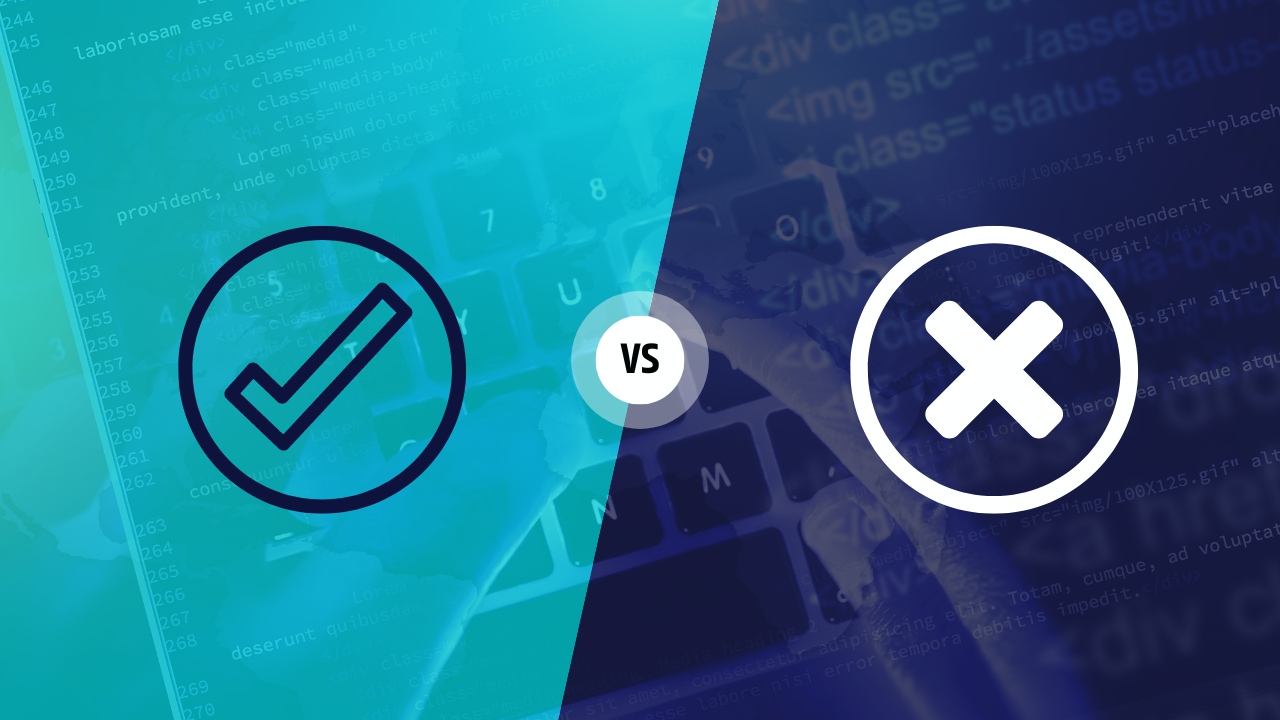
The best tool to use is SEMRush because you have free access. Otherwise, you can look at Google Search Console for your backlinks - and use the template from the Google Help page above. Search Console only shows aged backlinks along with domains discovered on Google. Ensure you avoid any potential penalties that Google has applied to your SEO algorithm and performance - and disavow toxic backlinks as you find them out.
Discover why SEO marketing is vital for small businesses and how it can grow your online presence effectively.
Get More Bookings For Your Clinic with The Clinic SEO Experts - for Your Clinic - Click to read our latest article.
This is the perfect starter program to get access to Google Local SEO services for your website and helping you get found on Google. We work with you and your team to help you and your business grow.
