A featured image is the image that generally appears in the specific webpage or blog banner of a website. These images help you to boost your business online with added SEO power. Make sure you are saving these files with your keywords!!
How to Add a Featured Image to a WebPage or Blog on the following platforms. The key things to remember is that the image needs to have Title, and alt tags that describe the image content and use your keywords.
Click to jump to that section.
This can be simple - or fiddly depending on your theme, or page builder - but you should find an option in page settings. The image below shows the image that will accompany the list of posts displayed. The same is shown inside social media when the link is shared. See image below.

Oncord is a brilliant platform that saves you almost half of the costs of WordPress - and Google Loves it! Did you know that we can
help you build you website in minutes with Oncord? We can help you with issues like this in live zoom sessions with our SEO &
Support Services? Start an Oncord website for free with us today.
(Oncord platform charges apply, you must be on our SEO Support Subscription)

This can be simple - or fiddly depending on your theme, or page builder - but you should find an option in
page settings.
This is will the image that is shown inside social media when the link is shared. See image below.

We are a Shopify Partner - and we provide support for your online store and helping you make the most of your online presence. We can help you with issues like this in live zoom sessions with our SEO & Support Services?
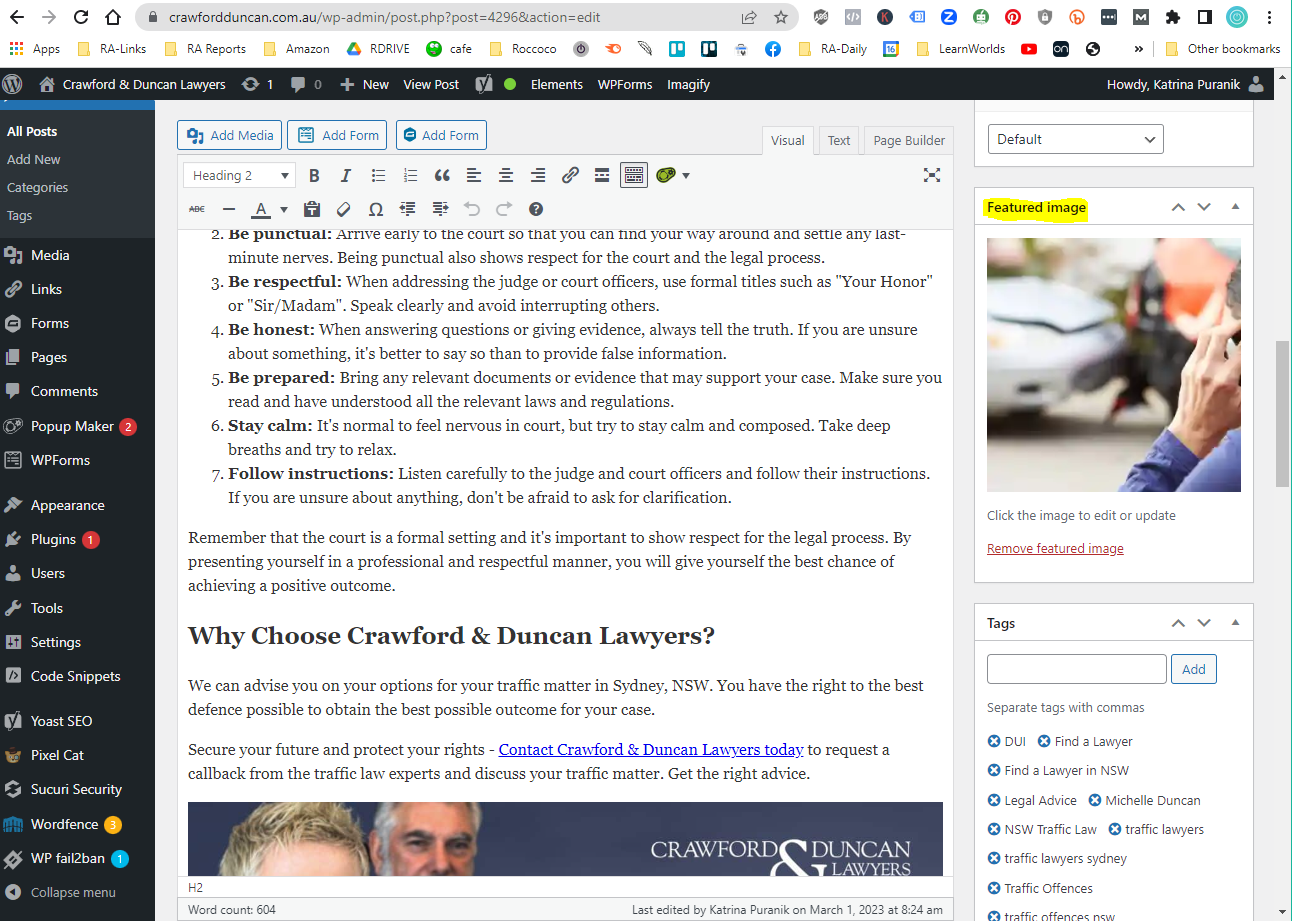

WordPress featured images are fairly easy - on a desktop, you need to scroll down to the right hand side of your page ad access the Page Settings. Click on the Featured image box and choose an image and add the Title and alt tags that are relevant to this page.
Featured Images need to be compressed to ease loading page time - along with being at least JPG file type.
Canva is an easy and cost effective tool to create these - i would use the Blog Banner Template to create them.

WordPress is our jam - we know how to optimise and streamline your organic marketing to help you get found online. Did you know that we can help you with issues like this in live zoom sessions with our SEO & Support Services?
